No products in the cart.
HEX ADS-B IN CARRIER BOARD FLIGHT CONTROLLER
₹15,000.00₹15,500.00
inc GST
₹2,700.00 (+18% GST Extra)
This is an updated version of the original carrier board; its overall footprint is
identical to the previous versions and main changes compared to original
carrier are as follows:
- Integration of uAvionix ADS-B IN Receiver
- Built-In ADS-B Antenna
- Removal of Intel Edison Bay and Debug USB Ports
- New Product Livery
- Correct labelling Of CAN Ports
Item will be shipped in 1-3 business days
Compare
Frequently Bought Together
-

HEX ADS-B IN CARRIER BOARD FLIGHT CONTROLLER
₹15,000.00₹15,500.00inc GST
(-3%)
₹2,700.00 (+18% GST Extra)
- This item: HEX ADS-B IN CARRIER BOARD FLIGHT CONTROLLER(₹15,000.00
₹15,500.00inc GST
(-3%))
₹2,700.00 (+18% GST Extra) - T MOTOR P 80 40MM ADAPTER(₹38,595.00
inc GST
)
₹2,700.00 (+18% GST Extra)
uAvionix ADS-B Receiver
The new carrier board has an integrated 1090Mhz ADS-B IN
receiver from uAvionix, this allows users to detect ADS-B OUT equip aircraft in
the area and displays information such as the Position, Altitude, Speed and ID
of the detected aircraft on a connected ground station. This also allow sense
and avoid features included in Ardupilot to be used if configured.
This ADS-B receiver is connected to the internal serial 5
Port, this is compatible with Ardupilot, Mission Planner and QGC. This system
will
Configuration
To enable ADSB in Ardupilot to detect aircraft on ground
station you need to be using Copter or Plane 4.0 onward for the Cube Orange and
set the following parameters
ADSB_ENABLE = 1 Enable ADS-B (Disabled as default)
SERIAL5_BAUD = 57 Set baud rate
SERIAL5_PROTOCOL = 1 Set protocol
SR0_ADSB = 2 Set ADSB stream rate to ground station
Note: You may need to set
SR1_ADSB = 2 to enable receiving on ground station on Telem 1 or SR2 for Telem
2.
For Advanced users you can set the
ADS-B Alarm and Sens and Avoid with the following parameters
AVD_ENABLE = 1 Enable alarm and avoidance using ADSB
AVD_W_ACTION = 1 (0=Disable, 1=Enable) Enable Warnings
AVD_F_ACTION = 1 Controls how the vehicle should respond to
a projected near-miss (i.e. 0= None, 1= Report, 2=Climb or Descend, 3=Move
Horizontally, 4=Move Perpendicularly in 3D, 5=RTL or 6=Hover)
AVD_F_RCVRY = 3 sets how the vehicle will behave after the
vehicle has cleared the near-miss area (i.e. 0 = Remain in EXCER_ADSB, 1 =
resume previous flight mode, 2 = RTL, 3 = Resume if AUTO else Loiter)
For more details
please call 878864106/ 6290425129/ 7001800105.DTL/
No more offers for this product!
General Inquiries
There are no inquiries yet.
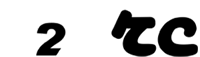
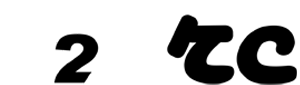


Reviews
There are no reviews yet.